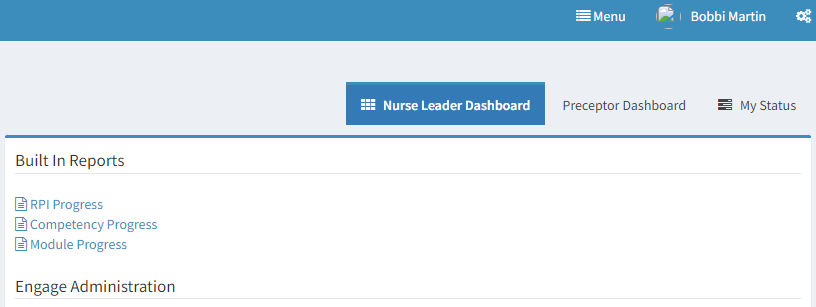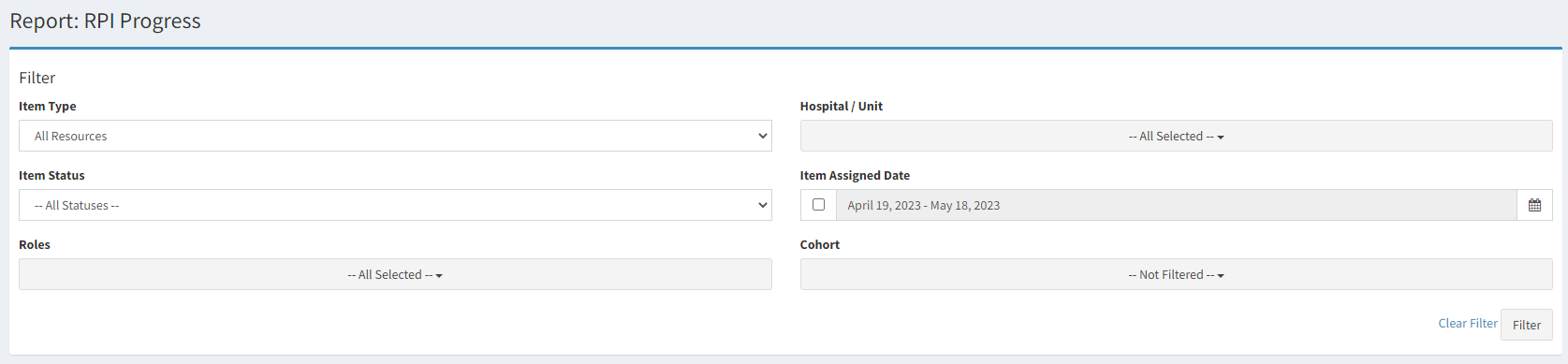How to Run Reports
To Run Reports, use the Built-In Reports on the right side of the Nurse Leader Dashboard.
Use the filters to find the data you want in the report.
Item Type defaults to All Resources but can be filtered by Nurse Development Resources or Organizational Resources
Item Status defaults to All Statuses. We recommend using this filter to be specific in your query. For example, I want to see everyone who is overdue in their RPI progress. I would select "Overdue" from the dropdown box.
Roles default to All Selected and will search every role. You can choose specific or multiple roles.
Hospital/Unit is permission based. Users will only have access to Hospitals/Units if they have permission. If you have multiple hospitals/units, they can be filtered using the dropdown box.
Item Assigned Date defaults to the same date range as your dashboard. IF you want to use different dates you can click the box in from of the calender function and select the date range you want for your report.